Things to consider when buying a laptop - 7. Battery life
Article Index
7. Battery life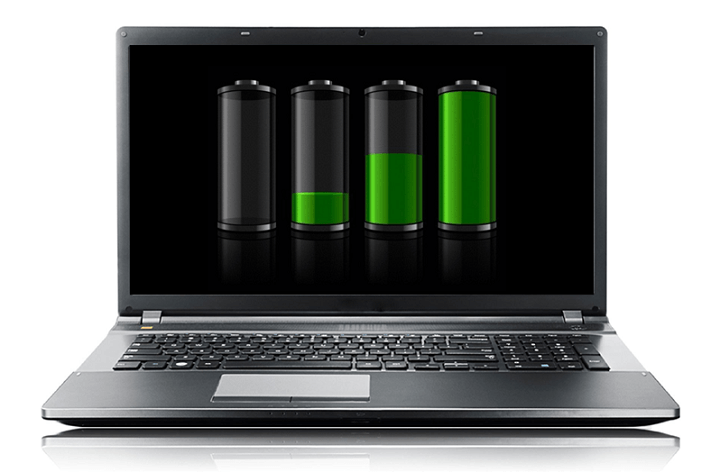
Manufacturer-quoted battery life is almost never indicative of what the real-world experience of using a laptop is like. There are simply too many variables that affect battery life. There is the screen brightness, the screen resolution, the number of applications you have running in the background plus whether or not you actively remain connected to Wi Fi networks or Bluetooth devices.
The operating system a laptop runs on can also play a major role in determining battery life. It’s for this reason that ultrabooks and convertibles running on Chrome OS tend to offer superior battery life than those running on Windows 10.
If you run programs that need lots of processing, stream lots of online video, play graphics-intensive games or if you transfer lots of files over a wireless network, then your battery will drain a lot sooner than what the vendor has quoted.
A good practice here is to look at the rating of the battery in Watt-hours (Wh) or milliamp-hours (mAh). The larger these figures are, the longer the battery can last. For a 13.3in Ultrabook, for example, a battery with a rating from 44Wh to 50Wh will give you the best results.







